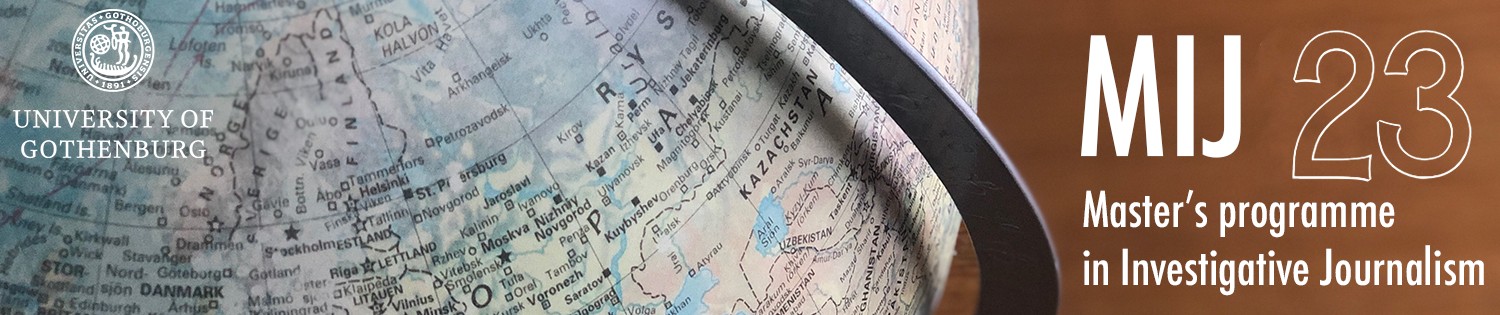Exercise: Digital storytelling (WordPress)
We will talk about this exercise on Monday, October 2
After lunch, the same day, you can ask questions and get support. We also recommend that you work together and help each other!
There is no deadline – keep working in the Sandbox!
/Helena Löfving
This is an exercise where you should focus on the technique to put elements together in WordPress https://mij23.jmg.gu.se/
http://mij23.jmg.gu.se/wp-admin
Username: reporter
Login: bearballoon!
This is an opportunity to explore different ways of telling a longer story. You will use the category “Sandbox” and hopefully it will encourage you to play around and try over and over.
The text and the images are copied from Wikipedia. There are also videos from YouTube and Vimeo. It is all about Florence Nightingale.
Keep in mind that we don´t have the copyright and that we only can publish this on a locked (password-protected) website!
If you want, you can use just a tiny part of the material – or you can use all of it – and other stuff as well.
In further assignments, you will use WordPress for publishing your articles, and also longer narratives.
In the data journalism course, you will work with interactive graphs and maps, and you will publish them in stories like this as well – using embed codes.
You will find the basic text here: Florence-Nightingale.docxDownload Florence-Nightingale.docx
Read more about “the pioneer in data visualization”:
https://medium.com/@najifafarhat/the-statistician-florence-nightingale-an-unappreciated-pioneer-in-the-world-of-data-fb9831c25117Links to an external site.
All images are uploaded in the Media Library on WordPress – use them in your article!
https://mij23.jmg.gu.se/wp-admin/upload.php (Choose “September 2020”)
You will find the original material here: https://en.wikipedia.org/wiki/Florence_Nightingale (Länkar till en externa sida.)
Example:
https://mijh21.jmg.gu.se/nightingales-story-pending-haoxuan/
How to do this:
Make a New Post and put your name as the title (we have to do this at the moment to be able to see who has made the different posts) Important: Choose the category “Sandbox”
Use Block-editing and start with the real headline (or if you would like an image at the top, followed by the headline).
Read more about Block editing here:
https://mij23.jmg.gu.se/instructions/
wpbeginner: How to use the new WordPress block editor:
Twenty Twenty Theme: Set homepage & style with Gutenberg block
https://youtu.be/ZAuxNF8lifg?t=360 (Länkar till en externa sida.)