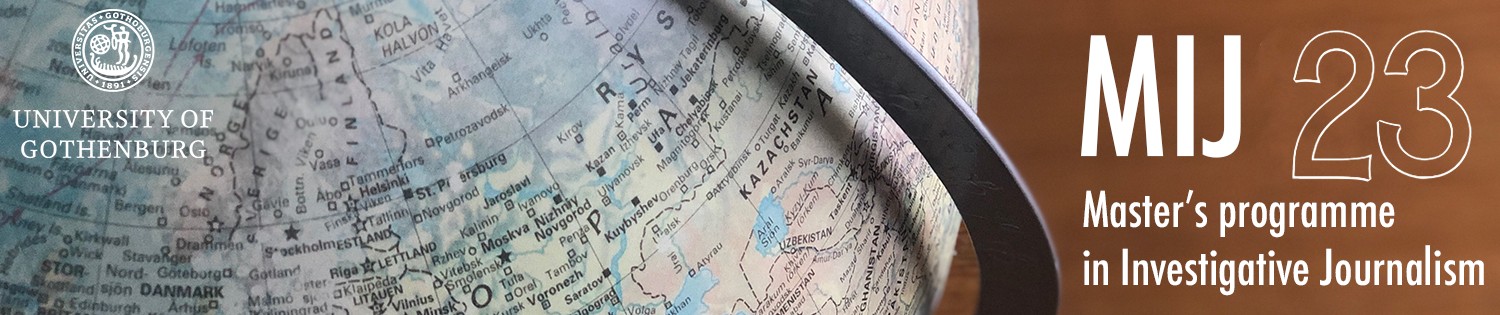Exercise 1: Datawrapper
1 a)
I chose orange as a color that is often associated with nuclear energy. I chose to add the precise terms of what is displayed and span of years to the titel/description because Datawrapper does not allow for axis labels. I additionally added annotations for additional context that might be interesting to understand the reasons behind the trend change.
1 b)
I chose to display the number of reactors by country, and only display the European countries with the most reactors (over 5 because if I'd done top 10, the divide had been between Hungary and Switzerland, which both have 4 reactors). I used the same orange color to stay consistent. I added more y axis ticks for better readability, and chose to show the exact values only on hover to avoid clutter.
1 c)
- Have you followed the checklist for visualizations (every step)? Yes
- Colours: How easy or difficult is changing colours using the tool? Very easy, and presets exist, but theme (high contrast) is at another place
- Text/Labels: How easy or difficult is it to work with text and labels in the tool? Quite easy, but axis labels are not possible
- Flexibility: How flexible are the tools? Can you make the changes you need? Yes, but styling options are limited. I had some struggles making the annotations responsive, since positions and width can only be specified once and not dependend on a breakpoint.
- Accessibility: What are the different accessibility options provided by the tools? An alt description for screenreaders can be added, the data can be made available to download, and colors can be checked against different color blindnesses.
- Smartphone: How do the charts appear on your smartphone? Have you faced any issues while accessing them? I'd say it's quite good, since the tool considers different aspects of responsible design out of the box, for example shrink annotations to numbers with legend, automatic axis ticks rotation on smaller screens, and translating hover actions to see exact numbers to click actions. I had no issues.
1 d)
I chose to use data from UN Data on how big the ratio of women in parliaments is. To limit the data, I only displayed countries within the EU and only data for 2022. I added little flags through Datawrappers country lookup table with the codes (e.g. :fr:). I also added a bar for the average and highlighted it for more context.
Exercise 2: Flourish
2 a)
I made similar choices as in 1 a). Due to differences in annotations, they are more limited in this graph.
2 b)
Choices see 1 b).
2 c)
- Have you followed the checklist for visualizations (every step)? Yes
- Colours: How easy or difficult is changing colours using the tool? Easy, and presets exist, but I couldn't find a way to adapt the greys to have higher contrast (like f.ex. the high-contrast option in Datawrapper)
- Text/Labels: How easy or difficult is it to work with text and labels in the tool? Quite easy, but found it more difficult to find the correct setting than in Datawrapper
- Flexibility: How flexible are the tools? Can you make the changes you need? Most of them yes, but annotations are more limited.
- Accessibility: What are the different accessibility options provided by the tools? An alt description and label for screenreaders can be added.
- Smartphone: How do the charts appear on your smartphone? Have you faced any issues while accessing them? I didn't have big issues, the hover actions work on click on mobile. However, you need to be careful to rotate the x axis tick labels, otherwise some disappear on mobile.
2 d)
See 1 d) only that I could not add flags even though apparently it should be possible through selecting a column for the "Image" category that I could not see (maybe a paid function?). I tried another way to show the average, which is a vertical line that can be added in Flourish.
Exercise 3: Comparison
- In what context do you think Datawrapper is the best tool, and why? When would you not use it? I especially like the simplicity and compact layout of Datawrapper. Therefore, I would use it for visualizations that don't require animations, and for easy usage if one isn't familiar with more complex tools.
- What are the main benefits of using Datawrapper? simple user interface, good accessibility features, customization options, theme presets
- In what context do you think Flourish is the best tool, and why? When would you not use ut? I think Flourish is a good tool, particularly to create animated visualizations and chart stories.
- What are the main benefits of using Flourish? many options for customization, supports animations out-of-the-box, possibility to create multi-chart stories
- Which of the tools do you personally prefer so far? I personally like DataWrapper because I can more easily find the settings I'm looking for.